建立第三方 API 的 Model、Repository 後,採分層架構設計,區分為表現層、邏輯層、及資料層,Service 的應用在於邏輯層,每層都有獨立職責,多層協同提供完整的功能,使用 JPA 增加範例 ,並透過 JUnit 5 來驗證產出結果。
Table of Contents
Toggle前言
Spring Data JPA 是基於 Hibernate 開發的 JPA 框架,簡化了 JPA 的寫法,可以在幾乎不用寫實作程式碼的情況下,實現對資料庫的存取操作,也能設定多個資料庫來源,使用多個資料表查詢,採用原生 SQL 自訂查詢等功能。
Java HttpClient Service
檔案目錄
./
+- build.gradle
+- src
+- main
+- resources
| +- application.properties
+- java
+- org
+- ruoxue
+- spring_boot_168
+- game
| +- ggg
| +- service
| | +- UserService.java
| | +- UserServiceImpl.java 實作
UserService.java
建立 Service 介面,宣告 CRUD 方法,此時並沒有任何實作。
package org.ruoxue.spring_boot_168.game.ggg.service;
import org.ruoxue.spring_boot_168.game.ggg.model.User;
/**
* 使用者服務
*/
public interface UserService {
/**
* 新增使用者
*
* @param user
* @return
*/
User insert(User user);
/**
* 依帳號取得使用者
*
* @param cid
* @return
*/
User findByCid(String cid);
/**
* 更新使用者
*
* @param user
* @return
*/
User update(User user);
/**
* 刪除使用者
*
* @param user
*/
void delete(User user);
}UserServiceImpl.java
實作 Service ,注入 UserRepository ,加上 @Transactional 實現交易機制。
package org.ruoxue.spring_boot_168.game.ggg.service;
import org.ruoxue.spring_boot_168.game.ggg.model.User;
import org.ruoxue.spring_boot_168.game.ggg.repository.UserRepository;
import org.springframework.beans.factory.annotation.Autowired;
import org.springframework.stereotype.Service;
import org.springframework.transaction.annotation.Transactional;
/**
* 使用者服務實作
*/
@Service
public class UserServiceImpl implements UserService {
/**
* 使用者儲存庫
*/
@Autowired
private UserRepository userRepository;
public UserServiceImpl() {
}
/**
* 新增使用者
*
* @param user
* @return
*/
@Transactional
@Override
public User insert(User user) {
User result = userRepository.save(user);
return result;
}
/**
* 依帳號取得使用者
*
* @param cid
* @return
*/
@Override
public User findByCid(String cid) {
User result = userRepository.findByCid(cid);
return result;
}
/**
* 更新使用者
*
* @param user
* @return
*/
@Transactional
@Override
public User update(User user) {
User result = userRepository.save(user);
return result;
}
/**
* 刪除使用者
*
* @param user
*/
@Transactional
@Override
public void delete(User user) {
userRepository.delete(user);
}
}測試 JUnit 5
UserServiceImplTest.java
新增單元測試,驗證是否符合預期 。
{
@Autowired
private UserService service;
@Test
public void service() {
System.out.println(service);
assertNotNull(service);
}
@Test
public void insert() {
String value = "ruoxue";
User found = service.findByCid(value);
if (found != null) {
return;
}
User user = new User();
user.setCid(value);
user.setName("player");
user.setPassword("");
user.setSalt("");
User result = service.insert(user);
System.out.println(result);
assertNotNull(result);
assertEquals(value, result.getCid());
}
@Test
public void findByCid() {
String value = "ruoxue";
User user = service.findByCid(value);
System.out.println(user);
if (user != null) {
assertEquals(value, user.getCid());
}
}
@Test
public void update() {
String value = "ruoxue";
String name = "test_player";
User user = service.findByCid(value);
if (user != null) {
user.setName(name);
User updated = service.update(user);
System.out.println(user);
assertEquals(name, updated.getName());
}
}
@Test
public void delete() {
String value = "ruoxue";
User user = service.findByCid(value);
if (user != null) {
service.delete(user);
System.out.println(user);
}
}
}insert
測試方法上點右鍵執行 Run As -> JUnit Test ,查看 console。
Hibernate: select user0_.id as id1_0_, user0_.cid as cid2_0_, user0_.name as name3_0_, user0_.password as password4_0_, user0_.salt as salt5_0_ from game_ggg_user user0_ where user0_.cid=?
Hibernate: insert into game_ggg_user (cid, name, password, salt, id) values (?, ?, ?, ?, ?)
{"cid":"ruoxue","name":"player"}
findByCid
測試方法上點右鍵執行 Run As -> JUnit Test ,查看 console。
Hibernate: select user0_.id as id1_0_, user0_.cid as cid2_0_, user0_.name as name3_0_, user0_.password as password4_0_, user0_.salt as salt5_0_ from game_ggg_user user0_ where user0_.cid=?
{"cid":"ruoxue","name":"player"} update
測試方法上點右鍵執行 Run As -> JUnit Test ,查看 console。
Hibernate: select user0_.id as id1_0_, user0_.cid as cid2_0_, user0_.name as name3_0_, user0_.password as password4_0_, user0_.salt as salt5_0_ from game_ggg_user user0_ where user0_.cid=?
Hibernate: select user0_.id as id1_0_0_, user0_.cid as cid2_0_0_, user0_.name as name3_0_0_, user0_.password as password4_0_0_, user0_.salt as salt5_0_0_ from game_ggg_user user0_ where user0_.id=?
Hibernate: update game_ggg_user set cid=?, name=?, password=?, salt=? where id=?
{"cid":"ruoxue","name":"test_player"}delete
測試方法上點右鍵執行 Run As -> JUnit Test ,查看 console。
Hibernate: select user0_.id as id1_0_, user0_.cid as cid2_0_, user0_.name as name3_0_, user0_.password as password4_0_, user0_.salt as salt5_0_ from game_ggg_user user0_ where user0_.cid=?
Hibernate: select user0_.id as id1_0_0_, user0_.cid as cid2_0_0_, user0_.name as name3_0_0_, user0_.password as password4_0_0_, user0_.salt as salt5_0_0_ from game_ggg_user user0_ where user0_.id=?
Hibernate: delete from game_ggg_user where id=?
{"cid":"ruoxue","name":"test_player"}HeidiSQL
查看資料表結構,欄位名稱、資料類型、長度定義等。
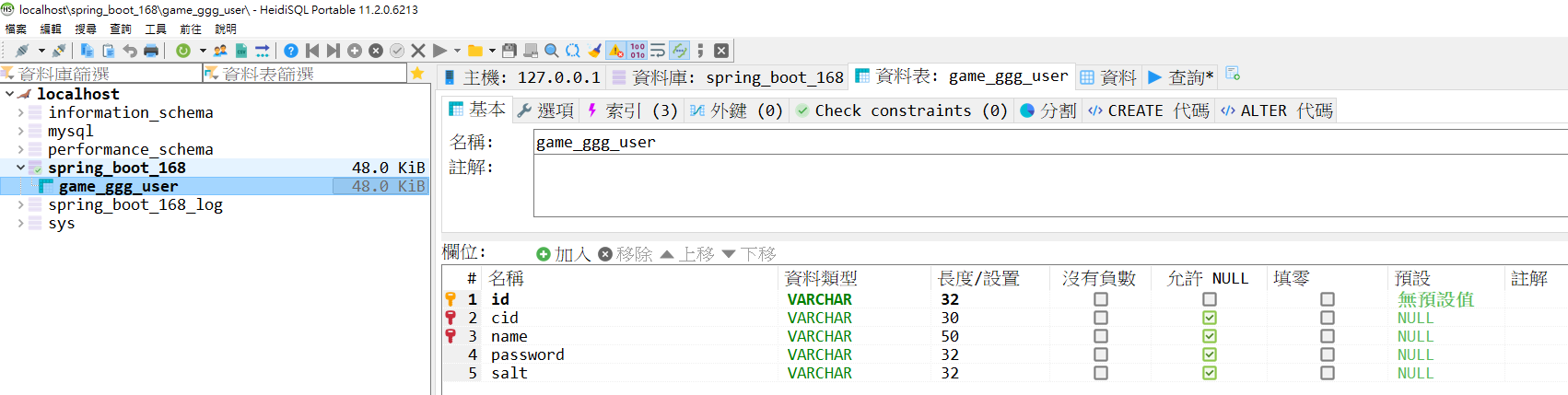
查看新增資料,PK 、帳號、名稱等。
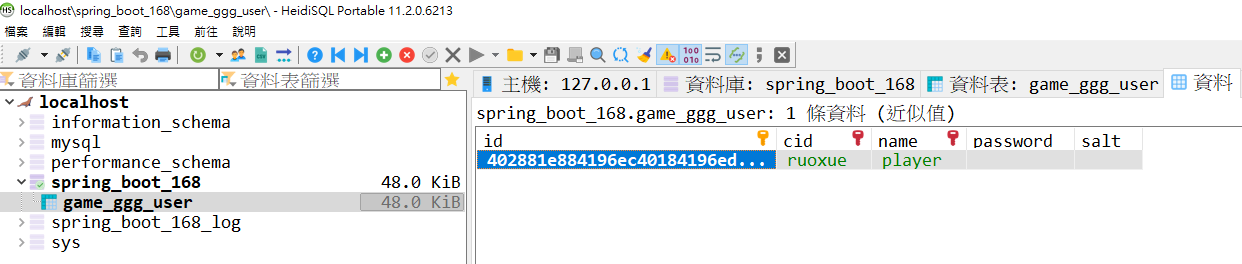
心得分享
邏輯層 Service ,使用 Repository 存取資料庫,並加上 @Transactional 交易機制,實現資料庫 commit、rollback 功能,目前是單筆資料的儲存,日後當擴展到多個 Repository 更新多筆資料一次交易時,有交易機制的實現,才能保證資料的完整正確性。




