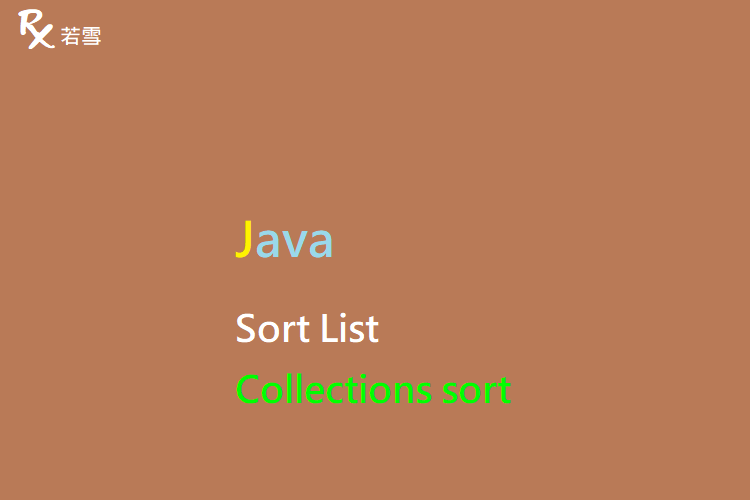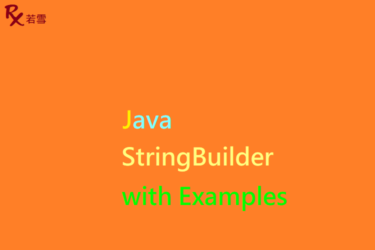Table of Contents
ToggleJava Sort List with Collections Sort
在 Java 中對資料進行排序,提供 Collections sort 方法操作排序,預設會按升序對集合進行排序,當資料需要按特定順序排列,可以實作 Comparator 接口,使用傳統方式或 Lambda 表達式來實作其功能, Collections Class Sort 提供了預設比較器和建立自定義比較器,對資料進行排序,本篇增加了範例,並透過單元測試來驗證產出結果。
public static <T extends Comparable<? super T>> void sort(List<T> list) {
}
public static <T> void sort(List<T> list, Comparator<? super T> c) {
}檔案目錄
./
+- src
+- test
| +- org
| +- ruoxue
| +- java_147
| +- collection
| +- sort
| +- SortListCollectionsSortTest.java 單元測試
Sort with Collections Class 提供不同類型的資料進行排序,使用預設或自定義比較器,排序集合中的元素。
Fruit
建立 Fruit 類別,覆寫 toString ,定義屬性和方法,用來建立一個物件。
@NoArgsConstructor
@Getter
@Setter
@Builder
public static class Fruit implements Comparable<Fruit> {
private String name;
private double quantity;
private int type;
public Fruit(String name, double quantity, int type) {
this.name = name;
this.quantity = quantity;
this.type = type;
}
public String toString() {
ToStringBuilder builder = new ToStringBuilder(this, ToStringStyle.JSON_STYLE);
builder.appendSuper(super.toString());
builder.append("name", name);
builder.append("quantity", quantity);
builder.append("type", type);
return builder.toString();
}
@Override
public int compareTo(Fruit o) {
int result = this.name.compareTo(o.name);
if (result == 0)
result = Double.compare(this.quantity, o.quantity);
return result;
}
}sort
Sort with Collections Class 建立一個 List ,增加三個元素,使用 Collections sort 方法,依照預設比較器,由小到大,升序對集合進行排序。
@Test
public void sort() {
Fruit orange = new Fruit("Orange", -1, 3);
Fruit mango = new Fruit("Mango", Double.MAX_VALUE, 1);
Fruit peach = new Fruit("Peach", 3, 1);
List<Fruit> list = List<Fruit> list = Arrays.asList(orange, mango, peach);
System.out.println(list);
Collections.sort(list);
System.out.println(list);
assertThat(list).containsExactly(mango, orange, peach);
}[{"name":"Orange","quantity":-1.0,"type":3}, {"name":"Mango","quantity":1.7976931348623157E308,"type":1}, {"name":"Peach","quantity":3.0,"type":1}]
[{"name":"Mango","quantity":1.7976931348623157E308,"type":1}, {"name":"Orange","quantity":-1.0,"type":3}, {"name":"Peach","quantity":3.0,"type":1}]
sortWithReverseOrder
Sort with Collections Class 建立一個 List ,增加三個元素,使用 Collections sort 方法,依照預設反向比較器,由大到小,降序對集合進行排序。
@Test
public void sortWithReverseOrder() {
Fruit orange = new Fruit("Orange", -1, 3);
Fruit mango = new Fruit("Mango", Double.MAX_VALUE, 1);
Fruit peach = new Fruit("Peach", 3, 1);
List<Fruit> list = List<Fruit> list = Arrays.asList(orange, mango, peach);
System.out.println(list);
Collections.sort(list, Comparator.reverseOrder());
System.out.println(list);
assertThat(list).containsExactly(peach, orange, mango);
}[{"name":"Orange","quantity":-1.0,"type":3}, {"name":"Mango","quantity":1.7976931348623157E308,"type":1}, {"name":"Peach","quantity":3.0,"type":1}]
[{"name":"Peach","quantity":3.0,"type":1}, {"name":"Orange","quantity":-1.0,"type":3}, {"name":"Mango","quantity":1.7976931348623157E308,"type":1}]
sortWithComparator
Sort with Collections Class 建立一個 List ,增加三個元素,使用 Collections sort 方法,依照自定義比較器,由小到大,升序對集合進行排序。
@Test
public void sortWithComparator() {
Fruit orange = new Fruit("Orange", -1, 3);
Fruit mango = new Fruit("Mango", Double.MAX_VALUE, 1);
Fruit peach = new Fruit("Peach", 3, 1);
List<Fruit> list = List<Fruit> list = Arrays.asList(orange, mango, peach);
System.out.println(list);
Collections.sort(list, (o1, o2) -> Double.compare(o1.quantity, o2.quantity));
System.out.println(list);
assertThat(list).containsExactly(orange, peach, mango);
}[{"name":"Orange","quantity":-1.0,"type":3}, {"name":"Mango","quantity":1.7976931348623157E308,"type":1}, {"name":"Peach","quantity":3.0,"type":1}]
[{"name":"Orange","quantity":-1.0,"type":3}, {"name":"Peach","quantity":3.0,"type":1}, {"name":"Mango","quantity":1.7976931348623157E308,"type":1}]
sortWithComparing
Sorting Collections Sort in Java 建立一個 List ,增加三個元素,使用 Collections sort 方法,依照自定義比較器,由小到大,升序對集合進行排序。
@Test
public void sortWithComparing() {
Fruit orange = new Fruit("Orange", -1, 3);
Fruit mango = new Fruit("Mango", Double.MAX_VALUE, 1);
Fruit peach = new Fruit("Peach", 3, 1);
List<Fruit> list = List<Fruit> list = Arrays.asList(orange, mango, peach);
System.out.println(list);
Collections.sort(list, Comparator.comparing(Fruit::getType).thenComparing(Fruit::getQuantity));
System.out.println(list);
assertThat(list).containsExactly(peach, mango, orange);
}[{"name":"Orange","quantity":-1.0,"type":3}, {"name":"Mango","quantity":1.7976931348623157E308,"type":1}, {"name":"Peach","quantity":3.0,"type":1}]
[{"name":"Peach","quantity":3.0,"type":1}, {"name":"Mango","quantity":1.7976931348623157E308,"type":1}, {"name":"Orange","quantity":-1.0,"type":3}]
sortWithMultipleConditions
Sorting Collections Sort in Java 建立一個 List ,增加三個元素,使用 Collections sort 方法,依照多個自定義比較器,由小到大,升序對集合進行排序。
protected static Comparator<Fruit> nameComparator = new Comparator<Fruit>() {
@Override
public int compare(Fruit o1, Fruit o2) {
return o1.name.compareTo(o2.name);
}
};
protected static Comparator<Fruit> quantityComparator = (o1, o2) -> Double.compare(o1.quantity, o2.quantity);
@Test
public void sortWithMultipleConditions() {
Fruit mango = new Fruit("Mango", Double.MAX_VALUE, 1);
Fruit peach = new Fruit("Peach", 3, 1);
Fruit orange = new Fruit("Orange", -1, 3);
List<Fruit> list = Arrays.asList(mango, peach, orange);
System.out.println(list);
Collections.sort(list, nameComparator.thenComparing(quantityComparator));
System.out.println(list);
assertThat(list).containsExactly(mango, orange, peach);
}[{"name":"Mango","quantity":1.7976931348623157E308,"type":1}, {"name":"Peach","quantity":3.0,"type":1}, {"name":"Orange","quantity":-1.0,"type":3}]
[{"name":"Mango","quantity":1.7976931348623157E308,"type":1}, {"name":"Orange","quantity":-1.0,"type":3}, {"name":"Peach","quantity":3.0,"type":1}]
sortWithNull
Sorting Collections Sort in Java 建立一個 List ,增加三個元素及一個 null 元素,使用 Collections sort 方法,依照自定義比較器, null 元素放在第一個,由小到大,升序對集合進行排序。
@Test
public void sortWithNull() {
Fruit mango = new Fruit("Mango", Double.MAX_VALUE, 1);
Fruit peach = new Fruit("Peach", 3, 1);
Fruit orange = new Fruit("Orange", -1, 3);
List<Fruit> list = Arrays.asList(mango, peach, orange, null);
System.out.println(list);
Collections.sort(list, (s1, s2) -> {
if (s1 == null) {
return s2 == null ? 0 : -1;
} else if (s2 == null) {
return 1;
}
return s1.compareTo(s2);
});
System.out.println(list);
assertThat(list).containsExactly(null, mango, orange, peach);
}[{"name":"Mango","quantity":1.7976931348623157E308,"type":1}, {"name":"Peach","quantity":3.0,"type":1}, {"name":"Orange","quantity":-1.0,"type":3}, null]
[null, {"name":"Mango","quantity":1.7976931348623157E308,"type":1}, {"name":"Orange","quantity":-1.0,"type":3}, {"name":"Peach","quantity":3.0,"type":1}]
sortWithNullsFirst
Sorting Collections Sort in Java 建立一個 List ,增加三個元素及一個 null 元素,使用 Collections sort 方法,依照 nullsFirst 比較器, null 元素放在第一個,由小到大,升序對集合進行排序。
@Test
public void sortWithNullsFirst() {
Fruit mango = new Fruit("Mango", Double.MAX_VALUE, 1);
Fruit peach = new Fruit("Peach", 3, 1);
Fruit orange = new Fruit("Orange", -1, 3);
List<Fruit> list = Arrays.asList(mango, peach, orange, null);
System.out.println(list);
Collections.sort(list, Comparator.nullsFirst(Comparator.comparing(s -> s)));
System.out.println(list);
assertThat(list).containsExactly(null, mango, orange, peach);
}[{"name":"Mango","quantity":1.7976931348623157E308,"type":1}, {"name":"Peach","quantity":3.0,"type":1}, {"name":"Orange","quantity":-1.0,"type":3}, null]
[null, {"name":"Mango","quantity":1.7976931348623157E308,"type":1}, {"name":"Orange","quantity":-1.0,"type":3}, {"name":"Peach","quantity":3.0,"type":1}]
sortWithNullsLast
Sorting Collections Sort in Java 建立一個 List ,增加三個元素及一個 null 元素,使用 Collections sort 方法,依照 nullsLast 比較器, null 元素放在最後個,由小到大,升序對集合進行排序, Java Sort List Collections Sort Examples 提供範例參考。
@Test
public void sortWithNullsLast() {
Fruit mango = new Fruit("Mango", Double.MAX_VALUE, 1);
Fruit peach = new Fruit("Peach", 3, 1);
Fruit orange = new Fruit("Orange", -1, 3);
List<Fruit> list = Arrays.asList(mango, peach, orange, null);
System.out.println(list);
Collections.sort(list, Comparator.nullsLast(Comparator.comparing(s -> s)));
System.out.println(list);
assertThat(list).containsExactly(mango, orange, peach, null);
}[{"name":"Mango","quantity":1.7976931348623157E308,"type":1}, {"name":"Peach","quantity":3.0,"type":1}, {"name":"Orange","quantity":-1.0,"type":3}, null]
[{"name":"Mango","quantity":1.7976931348623157E308,"type":1}, {"name":"Orange","quantity":-1.0,"type":3}, {"name":"Peach","quantity":3.0,"type":1}, null]
SortListCollectionsSortTest.java
Sorting Collections Sort in Java 新增單元測試,驗證 Java Sort List Collections Sort Examples 是否符合預期。
package org.ruoxue.java_147.collection.sort;
import static org.assertj.core.api.Assertions.assertThat;
import java.util.ArrayList;
import java.util.Arrays;
import java.util.Collections;
import java.util.Comparator;
import java.util.List;
import org.apache.commons.lang3.builder.ToStringBuilder;
import org.apache.commons.lang3.builder.ToStringStyle;
import org.junit.Test;
import lombok.Builder;
import lombok.Getter;
import lombok.NoArgsConstructor;
import lombok.Setter;
public class SortListCollectionsSortTest {
@NoArgsConstructor
@Getter
@Setter
@Builder
public static class Fruit implements Comparable<Fruit> {
private String name;
private double quantity;
private int type;
public Fruit(String name, double quantity, int type) {
this.name = name;
this.quantity = quantity;
this.type = type;
}
public String toString() {
ToStringBuilder builder = new ToStringBuilder(this, ToStringStyle.JSON_STYLE);
builder.appendSuper(super.toString());
builder.append("name", name);
builder.append("quantity", quantity);
builder.append("type", type);
return builder.toString();
}
@Override
public int compareTo(Fruit o) {
int result = this.name.compareTo(o.name);
if (result == 0)
result = Double.compare(this.quantity, o.quantity);
return result;
}
}
@Test
public void sort() {
Fruit orange = new Fruit("Orange", -1, 3);
Fruit mango = new Fruit("Mango", Double.MAX_VALUE, 1);
Fruit peach = new Fruit("Peach", 3, 1);
List<Fruit> list = Arrays.asList(orange, mango, peach);
System.out.println(list);
Collections.sort(list);
System.out.println(list);
assertThat(list).containsExactly(mango, orange, peach);
}
@Test
public void sortWithReverseOrder() {
Fruit orange = new Fruit("Orange", -1, 3);
Fruit mango = new Fruit("Mango", Double.MAX_VALUE, 1);
Fruit peach = new Fruit("Peach", 3, 1);
List<Fruit> list = Arrays.asList(orange, mango, peach);
System.out.println(list);
Collections.sort(list, Comparator.reverseOrder());
System.out.println(list);
assertThat(list).containsExactly(peach, orange, mango);
}
@Test
public void sortWithComparator() {
Fruit orange = new Fruit("Orange", -1, 3);
Fruit mango = new Fruit("Mango", Double.MAX_VALUE, 1);
Fruit peach = new Fruit("Peach", 3, 1);
List<Fruit> list = Arrays.asList(orange, mango, peach);
System.out.println(list);
Collections.sort(list, (o1, o2) -> Double.compare(o1.quantity, o2.quantity));
System.out.println(list);
assertThat(list).containsExactly(orange, peach, mango);
}
@Test
public void sortWithComparing() {
Fruit orange = new Fruit("Orange", -1, 3);
Fruit mango = new Fruit("Mango", Double.MAX_VALUE, 1);
Fruit peach = new Fruit("Peach", 3, 1);
List<Fruit> list = Arrays.asList(orange, mango, peach);
System.out.println(list);
Collections.sort(list, Comparator.comparing(Fruit::getType).thenComparing(Fruit::getQuantity));
System.out.println(list);
assertThat(list).containsExactly(peach, mango, orange);
}
protected static Comparator<Fruit> nameComparator = new Comparator<Fruit>() {
@Override
public int compare(Fruit o1, Fruit o2) {
return o1.name.compareTo(o2.name);
}
};
protected static Comparator<Fruit> quantityComparator = (o1, o2) -> Double.compare(o1.quantity, o2.quantity);
@Test
public void sortWithMultipleConditions() {
Fruit mango = new Fruit("Mango", Double.MAX_VALUE, 1);
Fruit peach = new Fruit("Peach", 3, 1);
Fruit orange = new Fruit("Orange", -1, 3);
List<Fruit> list = Arrays.asList(mango, peach, orange);
System.out.println(list);
Collections.sort(list, nameComparator.thenComparing(quantityComparator));
System.out.println(list);
assertThat(list).containsExactly(mango, orange, peach);
}
@Test
public void sortWithNull() {
Fruit mango = new Fruit("Mango", Double.MAX_VALUE, 1);
Fruit peach = new Fruit("Peach", 3, 1);
Fruit orange = new Fruit("Orange", -1, 3);
List<Fruit> list = Arrays.asList(mango, peach, orange, null);
System.out.println(list);
Collections.sort(list, (s1, s2) -> {
if (s1 == null) {
return s2 == null ? 0 : -1;
} else if (s2 == null) {
return 1;
}
return s1.compareTo(s2);
});
System.out.println(list);
assertThat(list).containsExactly(null, mango, orange, peach);
}
@Test
public void sortWithNullsFirst() {
Fruit mango = new Fruit("Mango", Double.MAX_VALUE, 1);
Fruit peach = new Fruit("Peach", 3, 1);
Fruit orange = new Fruit("Orange", -1, 3);
List<Fruit> list = Arrays.asList(mango, peach, orange, null);
System.out.println(list);
Collections.sort(list, Comparator.nullsFirst(Comparator.comparing(s -> s)));
System.out.println(list);
assertThat(list).containsExactly(null, mango, orange, peach);
}
@Test
public void sortWithNullsLast() {
Fruit mango = new Fruit("Mango", Double.MAX_VALUE, 1);
Fruit peach = new Fruit("Peach", 3, 1);
Fruit orange = new Fruit("Orange", -1, 3);
List<Fruit> list = Arrays.asList(mango, peach, orange, null);
System.out.println(list);
Collections.sort(list, Comparator.nullsLast(Comparator.comparing(s -> s)));
System.out.println(list);
assertThat(list).containsExactly(mango, orange, peach, null);
}
}
心得分享
Java Sort List Collections Sort Examples 排序是指使用特定標準以特定順序排列資料,可以對不同類型的資料進行排序,像是字串、數字和物件,提供了幾種 Sort 常見方法的操作範例,在應用上相當廣泛,熟悉 Sorting Collections Sort in Java 這些方法的操作,可以讓排序依照不同的需求,更簡易、快速地實現功能。