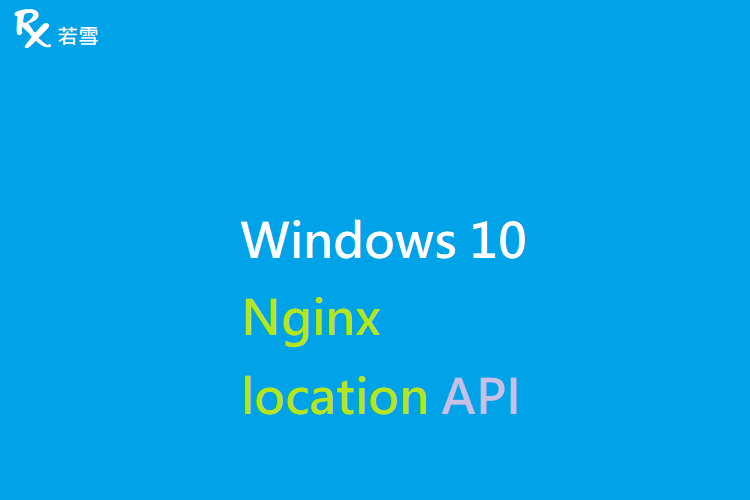當前後端團隊協同作業,同時開發時,常常會發生後端 API 實作尚未完成,而前端團隊已經開始同步進行作業,為了讓其他成員可以協同開發,減少等待後端團隊的時間,提升開發效率,所因應的方法。
Table of Contents
Toggle功能簡介
Nginx 是一個異步框架的網頁伺服器,用於處理併發請求,整體是採用模組化設計,組態檔案也非常簡潔容易設定,同時也提供了反向代理、負載平衡器、HTTP 快取等功能,相較於 Apache、lighttpd 具有占有內存少,穩定性高等優勢,能保持低資源低消耗高性能,在網際網路項目中廣泛應用。
主機架構
模擬一個網域,綁定本機。
| Domain | IP | Port |
| ggg.cc | 127.0.0.1 | 10090 |
組態設定
Windows 10 Nginx location config
開啟檔案總管,編輯檔案。
C:\nginx\conf\conf.d\location-api.conf
server {
listen 10090;
server_name ggg.cc;
location = /login {
default_type application/json;
return 200 '{"errorCode":0,"name":"player","token":"0x12345678"}';
}
location = /user {
default_type application/json;
return 200 '{"errorCode":0,"name":"player"}';
}
location = /users {
default_type application/json;
return 200 '{"errorCode":0,"names":[player, player2]}';
}
location = /logout {
default_type application/json;
return 200 '{"errorCode":0}';
}
location = /exist {
default_type application/json;
return 200 '{"errorCode":0,"exist":false}';
}
error_page 405 =200 $uri;
}網域導向
開啟檔案總管,編輯檔案。
C:\Windows\System32\drivers\etc\hosts
127.0.0.1 ggg.cc運行管理
服務熱載入
修改設定檔後,使用 nginx reload 重新載入設定,立即生效。
cd C:\nginx
nginx -s reload停止服務
啟動服務後,使用 nginx stop 命令終止服務運行。
cd C:\nginx
nginx -s stop狀態驗證
Nginx location directive
命令提示字元,查看服務狀況。
tasklist /fi "imagename eq nginx.exe"
映像名稱 PID 工作階段名稱 工作階段 # RAM使用量
========================= ======== ================ =========== ============
nginx.exe 1868 Console 18 7,296 K
nginx.exe 1464 Console 18 7,328 K
nginx.exe 10424 Console 18 7,344 K
nginx.exe 128 Console 18 7,320 K
nginx.exe 13168 Console 18 7,308 K
nginx.exe 13956 Console 18 7,340 K
nginx.exe 2316 Console 18 7,348 K
測試 Postman
網址: http://ggg.cc:10090/login
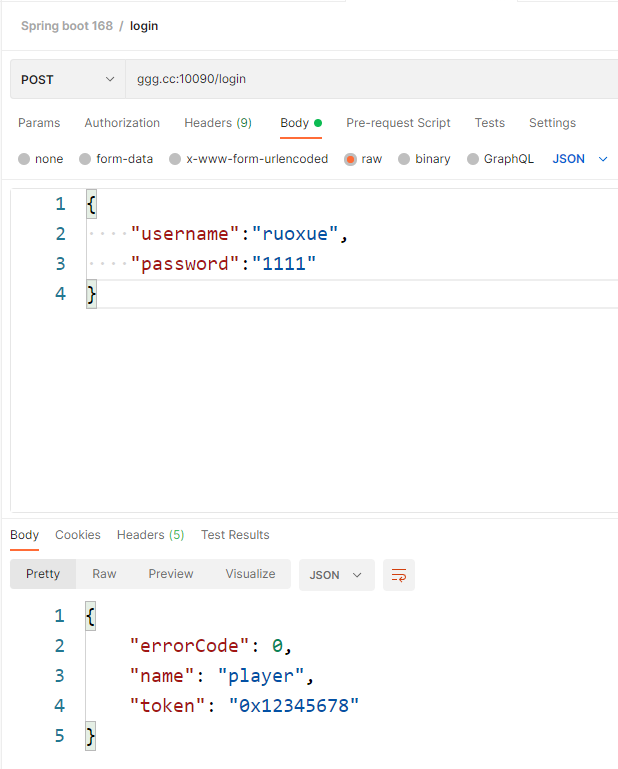
網址: http://ggg.cc:10090/user
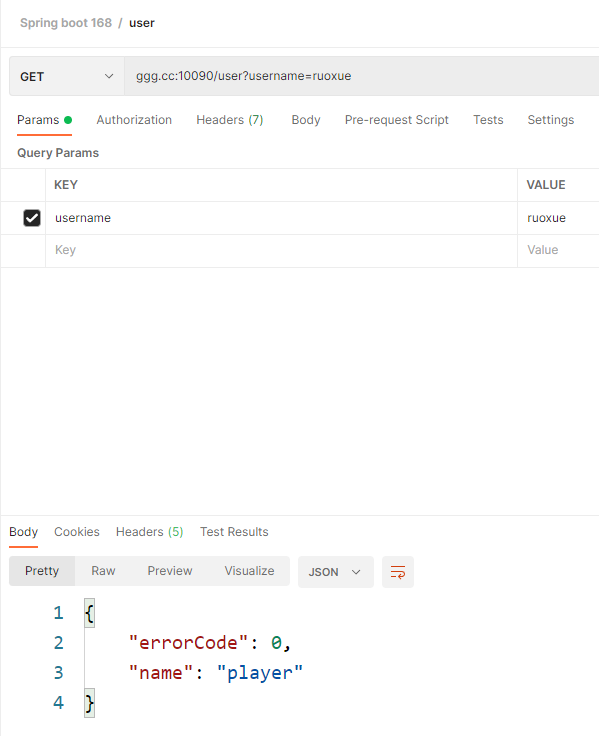
網址: http://ggg.cc:10090/logout
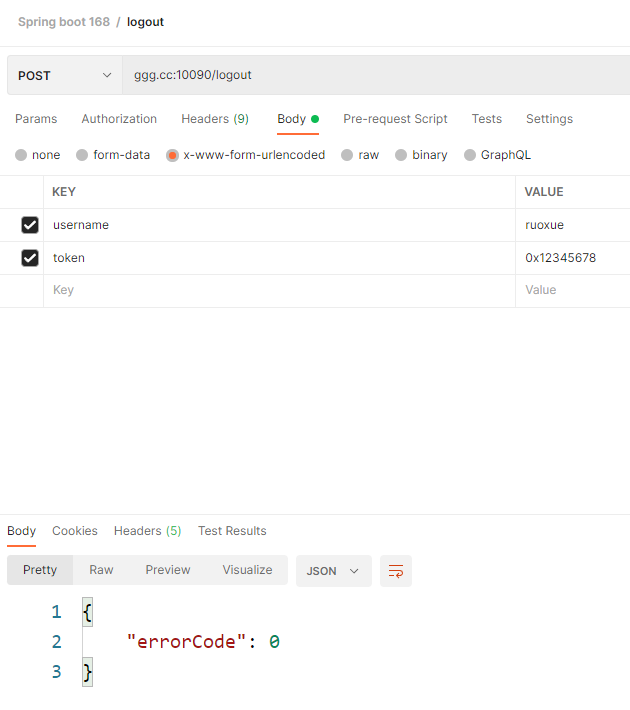
心得分享
通常工作流程,可能都會等後端開發完成後,通知前端,前端再拿 API 來串接,但這樣的流程前端就必須等待後端,如果用 Nginx 模擬 API,先定義好前後溝通的規格,傳回假資料如: JSON 格式資料,那麼前後端就能各自按照規格進行開發,等 API 完成實作後,就可以使用 Nginx proxy_pass 來導向到真正的 AP 服務。