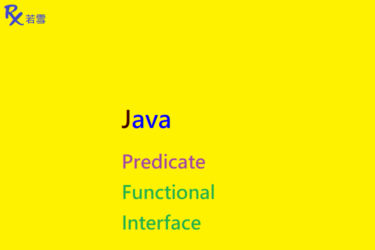Table of Contents
ToggleAssertJ Number Assertions
提供驗證數字等於零、正負數等方法, AssertJ 是一個 Java 庫,提供了一組豐富的斷言和真正有用的錯誤訊息,類似的流暢或鍊式寫法,語法跟自然語言相近,對於編寫測試時力求容易閱讀及維護這之上提供了相當大的改進, Asserting Number with AssertJ 使用流式斷言,並透過單元測試來驗證產出結果。
檔案目錄
./
+- src
+- test
| +- org
| +- ruoxue
| +- spring_boot_168
| +- test
| +- assertj
| +- number
| +- AssertJNumberAssertionsTest.java 單元測試
Number Elements with AssertJ 斷言數字的主要目的是取得數字以進行斷言。
isZero
驗證數字等於零,若不成立,則會拋出 AssertionError 。
@Test
public void isZero() {
int value = 0;
System.out.println(value);
assertThat(value).isZero();
double doubleValue = 0d;
System.out.println(doubleValue);
assertThat(doubleValue).isZero();
}0
0.0isNotZero
Number Elements with AssertJ 驗證數字不等於零,若不成立,則會拋出 AssertionError 。
@Test
public void isNotZero() {
int value = 155;
System.out.println(value);
assertThat(value).isNotZero();
double doubleValue = 151.2d;
System.out.println(doubleValue);
assertThat(doubleValue).isNotZero();
}155
151.2isPositive
Number Elements with AssertJ 驗證數字為正數,若不成立,則會拋出 AssertionError 。
@Test
public void isPositive() {
int value = 155;
System.out.println(value);
assertThat(value).isPositive();
double doubleValue = 151.2d;
System.out.println(doubleValue);
assertThat(doubleValue).isPositive();
}155
151.2isNotPositive
Number Elements with AssertJ 驗證數字為負數,若不成立,則會拋出 AssertionError 。
@Test
public void isNotPositive() {
int value = -155;
System.out.println(value);
assertThat(value).isNotPositive();
double doubleValue = -151.2d;
System.out.println(doubleValue);
assertThat(doubleValue).isNotPositive();
}-155
-151.2isOne
Testing Java Number with AssertJ 驗證數字等於 1 ,若不成立,則會拋出 AssertionError 。
@Test
public void isOne() {
int value = 1;
System.out.println(value);
assertThat(value).isOne();
double doubleValue = 1d;
System.out.println(doubleValue);
assertThat(doubleValue).isOne();
}1
1.0isCloseTo
Testing Java Number with AssertJ 驗證數字近似偏移指定值,若不成立,則會拋出 AssertionError 。
@Test
public void isCloseTo() {
int value = 155;
System.out.println(value);
assertThat(value).isCloseTo(150, Offset.offset(5));
assertThat(value).isCloseTo(160, Offset.offset(5));
double doubleValue = 151.2d;
System.out.println(doubleValue);
assertThat(doubleValue).isCloseTo(146d, offset(5.2d));
assertThat(doubleValue).isCloseTo(156d, offset(5.2d));
}155
151.2isNotCloseTo
Testing Java Number with AssertJ 驗證數字不近似偏移指定值,若不成立,則會拋出 AssertionError 。
@Test
public void isNotCloseTo() {
int value = 155;
System.out.println(value);
assertThat(value).isNotCloseTo(145, Offset.offset(5));
assertThat(value).isNotCloseTo(165, Offset.offset(5));
double doubleValue = 151.2d;
System.out.println(doubleValue);
assertThat(doubleValue).isNotCloseTo(141d, offset(5.2d));
assertThat(doubleValue).isNotCloseTo(161d, offset(5.2d));
}155
151.2isCloseToWithin
Testing Java Number with AssertJ 驗證數字近似偏移指定值,若不成立,則會拋出 AssertionError 。
@Test
public void isCloseToWithin() {
int value = 155;
System.out.println(value);
assertThat(value).isCloseTo(150, within(5));
assertThat(value).isCloseTo(160, within(5));
double doubleValue = 151.2d;
System.out.println(doubleValue);
assertThat(doubleValue).isCloseTo(146d, within(5.2d));
assertThat(doubleValue).isCloseTo(156d, within(5.2d));
}155
151.2isNotCloseToWithin
Testing Java Number with AssertJ 驗證數字不近似偏移指定值,若不成立,則會拋出 AssertionError 。
@Test
public void isNotCloseToWithin() {
int value = 155;
System.out.println(value);
assertThat(value).isNotCloseTo(145, within(5));
assertThat(value).isNotCloseTo(165, within(5));
double doubleValue = 151.2d;
System.out.println(doubleValue);
assertThat(doubleValue).isNotCloseTo(141d, within(5.2d));
assertThat(doubleValue).isNotCloseTo(161d, within(5.2d));
}155
151.2AssertJNumberAssertionsTest.java
Testing Java Number with AssertJ 新增單元測試,驗證是否符合預期。
package org.ruoxue.spring_boot_168.test.assertj.number;
import static org.assertj.core.api.Assertions.*;
import org.assertj.core.data.Offset;
import org.junit.jupiter.api.Test;
public class AssertJNumberAssertionsTest {
@Test
public void isZero() {
int value = 0;
System.out.println(value);
assertThat(value).isZero();
double doubleValue = 0d;
System.out.println(doubleValue);
assertThat(doubleValue).isZero();
}
@Test
public void isNotZero() {
int value = 155;
System.out.println(value);
assertThat(value).isNotZero();
double doubleValue = 151.2d;
System.out.println(doubleValue);
assertThat(doubleValue).isNotZero();
}
@Test
public void isPositive() {
int value = 155;
System.out.println(value);
assertThat(value).isPositive();
double doubleValue = 151.2d;
System.out.println(doubleValue);
assertThat(doubleValue).isPositive();
}
@Test
public void isNotPositive() {
int value = -155;
System.out.println(value);
assertThat(value).isNotPositive();
double doubleValue = -151.2d;
System.out.println(doubleValue);
assertThat(doubleValue).isNotPositive();
}
@Test
public void isOne() {
int value = 1;
System.out.println(value);
assertThat(value).isOne();
double doubleValue = 1d;
System.out.println(doubleValue);
assertThat(doubleValue).isOne();
}
@Test
public void isCloseTo() {
int value = 155;
System.out.println(value);
assertThat(value).isCloseTo(150, Offset.offset(5));
assertThat(value).isCloseTo(160, Offset.offset(5));
double doubleValue = 151.2d;
System.out.println(doubleValue);
assertThat(doubleValue).isCloseTo(146d, offset(5.2d));
assertThat(doubleValue).isCloseTo(156d, offset(5.2d));
}
@Test
public void isNotCloseTo() {
int value = 155;
System.out.println(value);
assertThat(value).isNotCloseTo(145, Offset.offset(5));
assertThat(value).isNotCloseTo(165, Offset.offset(5));
double doubleValue = 151.2d;
System.out.println(doubleValue);
assertThat(doubleValue).isNotCloseTo(141d, offset(5.2d));
assertThat(doubleValue).isNotCloseTo(161d, offset(5.2d));
}
@Test
public void isCloseToWithin() {
int value = 155;
System.out.println(value);
assertThat(value).isCloseTo(150, within(5));
assertThat(value).isCloseTo(160, within(5));
double doubleValue = 151.2d;
System.out.println(doubleValue);
assertThat(doubleValue).isCloseTo(146d, within(5.2d));
assertThat(doubleValue).isCloseTo(156d, within(5.2d));
}
@Test
public void isNotCloseToWithin() {
int value = 155;
System.out.println(value);
assertThat(value).isNotCloseTo(145, within(5));
assertThat(value).isNotCloseTo(165, within(5));
double doubleValue = 151.2d;
System.out.println(doubleValue);
assertThat(doubleValue).isNotCloseTo(141d, within(5.2d));
assertThat(doubleValue).isNotCloseTo(161d, within(5.2d));
}
}
心得分享
Assert Number Java 除了提供流式判斷,還針對 Number 做特殊判斷,在許多測試驗證的場景,讓開發者使用更流暢的驗證,不需要再寫迴圈,善用 Testing Java Number with AssertJ 將有助於驗證效率的提升。