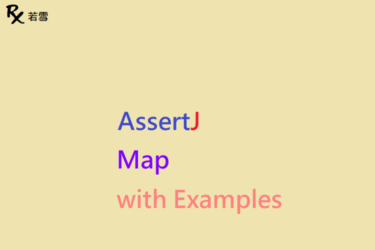Table of Contents
ToggleAssertJ Map Assertions
驗證元素包含、不包含指定的 Key 、 Value 等方法,使用流式斷言,可以大幅提升斷言效率,減少程式碼的撰寫, Asserting Map with AssertJ 讓開發者體驗更流暢的驗證斷言,本篇增加了範例,並透過單元測試來驗證產出結果。
檔案目錄
./
+- src
+- test
| +- org
| +- ruoxue
| +- spring_boot_168
| +- test
| +- assertj
| +- map
| +- AssertJMapAssertionsTest.java 單元測試
Map Elements with AssertJ 斷言映射的主要目的是取得映射的正確元素以進行斷言。
containsKey
驗證包含指定的元素 Key 值,若不成立,則會拋出 AssertionError 。
@Test
public void containsKey() {
Map<String, Integer> map = new HashMap<>();
map.put("Grape", 18);
map.put("Kiwifruit", 19);
map.put("Lemon", 20);
System.out.println(map);
assertThat(map).containsKey("Kiwifruit");
Map<Integer, Integer> intMap = new HashMap<>();
intMap.put(1, 18);
intMap.put(2, 19);
intMap.put(3, 20);
System.out.println(intMap);
assertThat(intMap).containsKey(2);
}{Grape=18, Kiwifruit=19, Lemon=20}
{1=18, 2=19, 3=20}
doesNotContainKey
Map Elements with AssertJ 驗證不包含指定的元素 Key 值,若不成立,則會拋出 AssertionError 。
@Test
public void doesNotContainKey() {
Map<String, Integer> map = new HashMap<>();
map.put("Grape", 18);
map.put("Kiwifruit", 19);
map.put("Lemon", 20);
System.out.println(map);
assertThat(map).doesNotContainKey("Papaya");
Map<Integer, Integer> intMap = new HashMap<>();
intMap.put(1, 18);
intMap.put(2, 19);
intMap.put(3, 20);
System.out.println(intMap);
assertThat(intMap).doesNotContainKey(9);
}{Grape=18, Kiwifruit=19, Lemon=20}
{1=18, 2=19, 3=20}
containsKeys
Map Elements with AssertJ 驗證包含指定的元素 Key 值,若不成立,則會拋出 AssertionError 。
@Test
public void containsKeys() {
Map<String, Integer> map = new HashMap<>();
map.put("Grape", 18);
map.put("Kiwifruit", 19);
map.put("Lemon", 20);
System.out.println(map);
assertThat(map).containsKeys("Grape", "Kiwifruit");
Map<Integer, Integer> intMap = new HashMap<>();
intMap.put(1, 18);
intMap.put(2, 19);
intMap.put(3, 20);
System.out.println(intMap);
assertThat(intMap).containsKeys(1, 2);
}{Grape=18, Kiwifruit=19, Lemon=20}
{1=18, 2=19, 3=20}doesNotContainKeys
Map Elements with AssertJ 驗證不包含指定的元素 Key 值,若不成立,則會拋出 AssertionError 。
@Test
public void doesNotContainKeys() {
Map<String, Integer> map = new HashMap<>();
map.put("Grape", 18);
map.put("Kiwifruit", 19);
map.put("Lemon", 20);
System.out.println(map);
assertThat(map).doesNotContainKeys("Papaya", "Strawberry");
Map<Integer, Integer> intMap = new HashMap<>();
intMap.put(1, 18);
intMap.put(2, 19);
intMap.put(3, 20);
System.out.println(intMap);
assertThat(intMap).doesNotContainKeys(8, 9);
}{Grape=18, Kiwifruit=19, Lemon=20}
{1=18, 2=19, 3=20}containsOnlyKeys
Map Elements with AssertJ 驗證包含全部 Key 值,順序不需要保持一致,若不成立,則會拋出 AssertionError 。
@Test
public void containsOnlyKeys() {
Map<String, Integer> map = new HashMap<>();
map.put("Grape", 18);
map.put("Kiwifruit", 19);
map.put("Lemon", 20);
System.out.println(map);
List<String> keys = Arrays.asList("Lemon", "Grape", "Kiwifruit");
assertThat(map).containsOnlyKeys(keys);
Map<Integer, Integer> intMap = new HashMap<>();
intMap.put(1, 18);
intMap.put(2, 19);
intMap.put(3, 20);
System.out.println(intMap);
List<Integer> intKeys = Arrays.asList(3, 1, 2);
assertThat(intMap).containsOnlyKeys(intKeys);
}{Grape=18, Kiwifruit=19, Lemon=20}
{1=18, 2=19, 3=20}containsValues
Testing Java Map with AssertJ 驗證包含指定的元素 Value 值,若不成立,則會拋出 AssertionError 。
@Test
public void containsValue() {
Map<String, Integer> map = new HashMap<>();
map.put("Grape", 18);
map.put("Kiwifruit", 19);
map.put("Lemon", 20);
System.out.println(map);
assertThat(map).containsValue(19);
Map<Integer, Integer> intMap = new HashMap<>();
intMap.put(1, 18);
intMap.put(2, 19);
intMap.put(3, 20);
System.out.println(intMap);
assertThat(intMap).containsValue(19);
}{Grape=18, Kiwifruit=19, Lemon=20}
{1=18, 2=19, 3=20}doesNotContainValue
Testing Java Map with AssertJ 驗證不包含指定的元素 Value 值,若不成立,則會拋出 AssertionError 。
@Test
public void doesNotContainValue() {
Map<String, Integer> map = new HashMap<>();
map.put("Grape", 18);
map.put("Kiwifruit", 19);
map.put("Lemon", 20);
System.out.println(map);
assertThat(map).doesNotContainValue(30);
Map<Integer, Integer> intMap = new HashMap<>();
intMap.put(1, 18);
intMap.put(2, 19);
intMap.put(3, 20);
System.out.println(intMap);
assertThat(intMap).doesNotContainValue(99);
}{Grape=18, Kiwifruit=19, Lemon=20}
{1=18, 2=19, 3=20}containsValues
Testing Java Map with AssertJ 驗證包含指定的元素 Value 值,若不成立,則會拋出 AssertionError 。
@Test
public void containsValues() {
Map<String, Integer> map = new HashMap<>();
map.put("Grape", 18);
map.put("Kiwifruit", 19);
map.put("Lemon", 20);
System.out.println(map);
assertThat(map).containsValues(18, 19);
Map<Integer, Integer> intMap = new HashMap<>();
intMap.put(1, 18);
intMap.put(2, 19);
intMap.put(3, 20);
System.out.println(intMap);
assertThat(intMap).containsValues(18, 19);
}{Grape=18, Kiwifruit=19, Lemon=20}
{1=18, 2=19, 3=20}AssertJMapAssertionsTest.java
Testing Java Map with AssertJ 新增單元測試,驗證 Assert Map Java 是否符合預期。
package org.ruoxue.spring_boot_168.test.assertj.map;
import static org.assertj.core.api.Assertions.*;
import java.util.Arrays;
import java.util.HashMap;
import java.util.List;
import java.util.Map;
import org.junit.jupiter.api.Test;
public class AssertJMapAssertionsTest {
@Test
public void containsKey() {
Map<String, Integer> map = new HashMap<>();
map.put("Grape", 18);
map.put("Kiwifruit", 19);
map.put("Lemon", 20);
System.out.println(map);
assertThat(map).containsKey("Kiwifruit");
Map<Integer, Integer> intMap = new HashMap<>();
intMap.put(1, 18);
intMap.put(2, 19);
intMap.put(3, 20);
System.out.println(intMap);
assertThat(intMap).containsKey(2);
}
@Test
public void doesNotContainKey() {
Map<String, Integer> map = new HashMap<>();
map.put("Grape", 18);
map.put("Kiwifruit", 19);
map.put("Lemon", 20);
System.out.println(map);
assertThat(map).doesNotContainKey("Papaya");
Map<Integer, Integer> intMap = new HashMap<>();
intMap.put(1, 18);
intMap.put(2, 19);
intMap.put(3, 20);
System.out.println(intMap);
assertThat(intMap).doesNotContainKey(9);
}
@Test
public void containsKeys() {
Map<String, Integer> map = new HashMap<>();
map.put("Grape", 18);
map.put("Kiwifruit", 19);
map.put("Lemon", 20);
System.out.println(map);
assertThat(map).containsKeys("Grape", "Kiwifruit");
Map<Integer, Integer> intMap = new HashMap<>();
intMap.put(1, 18);
intMap.put(2, 19);
intMap.put(3, 20);
System.out.println(intMap);
assertThat(intMap).containsKeys(1, 2);
}
@Test
public void doesNotContainKeys() {
Map<String, Integer> map = new HashMap<>();
map.put("Grape", 18);
map.put("Kiwifruit", 19);
map.put("Lemon", 20);
System.out.println(map);
assertThat(map).doesNotContainKeys("Papaya", "Strawberry");
Map<Integer, Integer> intMap = new HashMap<>();
intMap.put(1, 18);
intMap.put(2, 19);
intMap.put(3, 20);
System.out.println(intMap);
assertThat(intMap).doesNotContainKeys(8, 9);
}
@Test
public void containsOnlyKeys() {
Map<String, Integer> map = new HashMap<>();
map.put("Grape", 18);
map.put("Kiwifruit", 19);
map.put("Lemon", 20);
System.out.println(map);
List<String> keys = Arrays.asList("Lemon", "Grape", "Kiwifruit");
assertThat(map).containsOnlyKeys(keys);
Map<Integer, Integer> intMap = new HashMap<>();
intMap.put(1, 18);
intMap.put(2, 19);
intMap.put(3, 20);
System.out.println(intMap);
List<Integer> intKeys = Arrays.asList(3, 1, 2);
assertThat(intMap).containsOnlyKeys(intKeys);
}
@Test
public void containsValue() {
Map<String, Integer> map = new HashMap<>();
map.put("Grape", 18);
map.put("Kiwifruit", 19);
map.put("Lemon", 20);
System.out.println(map);
assertThat(map).containsValue(19);
Map<Integer, Integer> intMap = new HashMap<>();
intMap.put(1, 18);
intMap.put(2, 19);
intMap.put(3, 20);
System.out.println(intMap);
assertThat(intMap).containsValue(19);
}
@Test
public void doesNotContainValue() {
Map<String, Integer> map = new HashMap<>();
map.put("Grape", 18);
map.put("Kiwifruit", 19);
map.put("Lemon", 20);
System.out.println(map);
assertThat(map).doesNotContainValue(30);
Map<Integer, Integer> intMap = new HashMap<>();
intMap.put(1, 18);
intMap.put(2, 19);
intMap.put(3, 20);
System.out.println(intMap);
assertThat(intMap).doesNotContainValue(99);
}
@Test
public void containsValues() {
Map<String, Integer> map = new HashMap<>();
map.put("Grape", 18);
map.put("Kiwifruit", 19);
map.put("Lemon", 20);
System.out.println(map);
assertThat(map).containsValues(18, 19);
Map<Integer, Integer> intMap = new HashMap<>();
intMap.put(1, 18);
intMap.put(2, 19);
intMap.put(3, 20);
System.out.println(intMap);
assertThat(intMap).containsValues(18, 19);
}
}心得分享
Assert Map Java 除了提供流式判斷,還針對 Map 做特殊判斷,在許多測試驗證的場景,讓開發者使用更流暢的驗證,不需要再寫迴圈,善用 Testing Java Map with AssertJ 將有助於驗證效率的提升。